The Openmoko Freerunner
I am the happy owner of an Openmoko freerunner phone.

The freerunner is the first Open smartphone able to run under different OS. I am still trying to make it usable has a daily phone.
My needs are:
- telephoning :-)
- a decent PIM suite with a synchronization feature
- sometimes a GPS application to find my way
- that’s all !
I currently use as a daily phone:
- a Nokia E61i
- a personal Funambol SyncML server
- IceOWL (Lightning) with the Funambol plugin
I am quite happy with this configuration. I have no synchronization problem except with tasks that are sometimes duplicated.
I run every 5 minutes a Python script to solve this issue.
#!/usr/bin/python
# -*- coding: utf-8 -*-
import sqlite3
DB = '/home/tbellemb/.icedove/s8x9mkxm.default/calendar-data/local.sqlite'
conn = sqlite3.connect(DB)
c = conn.cursor()
c.execute('''select id from cal_todos GROUP BY title HAVING count(*) >1''')
result = c.fetchall()
for row in result:
#print row
id = (row[0],)
print 'deleting task with id=%s' %id
c.execute('delete from cal_todos where id=?', id)
conn.commit()
c.close()
The freerunner is
- a geek toy :-)
- not an IPhone/HTC/phone_for_my_mom killer
- a good choice if you like the idea to apt-get install an application an setup a cron on your phone
- a bad choice if you want to have a ready-to-use phone (even though OS are more and more stable) - you will need some efforts to set it up
OS tests
I have tested many distributions such as:
- the first OM2009 (now deprecated)
- SHR
- hackable:1 replaced now by deforaOS
- android
- QTMoko
- debian
- SHR looks to be the most used OS. It is usable as a daily phone. But I don’t like the GUI and I find it not fast enough.
- I loved the Debian based hackable:1, nice GUI, used the evolution back-end for the PIM suite - so easily sync-able with a desktop application. But hackable:1 is dead now and has just been replaced by deforaOS - not tested yet…
- Android is really slow. But I have not tested it really deeply.
- QTMoko is a Debian based distribution with a Qtopia interface. It is a really good choice (the best one in my point of view). The GUI is clear and fast. This distribution is well maintained. You have a ready to use phone. But even if there is a decent PIM suite, there is no synchronisation feature. This is the only discriminating point for me.
- debian could be a good alternative, but needs lots of hacks.
Battery life and recamping bug
The freerunner battery life is… well… bad !
This is due to:
- a bug that makes the gsm modem oscillating between registered / not-registered.
- a too small original battery
I have fixed the recamping bug. It is not a so hard task. I could not find a 10 micro Farad ceramic capacitor, so I have used a 10 micro farad tantalum capacitor instead. One difference is that tantalum capacitors have a polarity. I have just soldered the - component lead to the ground.
After that, don’t forget to modify the /etc/frameworkd.conf file:
ti_calypso_deep_sleep = always
I have not yet changed my battery. I will do it soon.
The Debian way
Introduction
The DebianOnFreeRunner is a very good start point to make Debian running on the Freerunner. I strongly recommend to use a swap partition (mine is 100MB). Once the installation is finished, you will have a running Phone with Zhone to receive and make calls and SMS.
Zhone is said to be a demo application but it is quite usable and fast. I have modified the default Zhone theme (look at the /usr/share/zhone/zhone.edj file) using Edje (available in the Debian Sid repository).
I use LXDE as a Desktop environment.
Install
You must have an OS installed on the NAND. Insert a microSD blank card. Boot on QTopia. Connect with SSH.
# installing required packages
apt-get update
apt-get install rdate binutils
cd /tmp
wget -O install.sh http://pkg-fso.alioth.debian.org/freerunner/install.sh
chmod +x install.sh
SD_SWAP_SIZE=100 INST_MIRROR=http://ftp.de.debian.org/debian QI=true SINGLE_PART=true ROOT_PASSWORD=root ./install.sh all
have a coffee… reboot.. install some packages
apt-get install leafpad lxterminal gnome-themes-extras omhacks xserver-xorg-video-glamo vim sudo libgtkstylus
#apt-get install fbpanel gtk2-engines gtk-theme-switch hicolor-icon-theme libgtkstylus
# hicolor-icon-theme for fbpanel
# libgtkstylus for right click
apt-get install lxde
I got a flickering problem with fbpanel. Using LXDE instead.
use glamo instead of fbdev
sed -i 's/fbdev/glamo/' /etc/X11/xorg.conf
configure sleep mode
sed -i 's/TI_CALYPSO_DEEP_SLEEP = adaptative/TI_CALYPSO_DEEP_SLEEP = always/' /etc/frameworkd.conf
running X as a normal user
# messagebug group necessary ?
useradd -m -G audio,dialout,floppy,video,staff,messagebus tbellemb
passwd tbellemb
sed -i 's/NODM_USER=root/NODM_USER=tbellemb/' /etc/default/nodm
sed -i 's/allowed_users=console/allowed_users=anybody/' /etc/X11/Xwrapper.config
cp /root/.xsession /home/tbellemb/
chown tbellemb:tbellemb /home/tbellemb/.xsession
chown tbellemb:tbellemb /tmp/zhone.log
reboot to start X as normal user…
my .xsession file
#!/bin/sh
# right click support
export GTK_MODULES=libgtkstylus.so
startlxde
my /etc/xdg/lxsession/LXDE/autostart
...
@openmoko-panel-plugin
@zhone
configure look
obconf
obmenu
lxappearence
Change Zhone look
Install libedje-bin the PC from the Debian Sid repository and retrieve the theme from the Freerunner.
cd /tmp
scp root@192.168.0.202:/usr/share/zhone/zhone.edj .
Uncompile the theme
edje_decc zhone.edj
Customize the theme, recompile it and send it to the Freerunner.
cd /tmp/zhone
./build.sh
scp zhone.edj root@192.168.0.202:/usr/share/zhone/zhone.edj
Well… I am an happy geek with a Debian running on my phone but… I need to find now a good PIM suite.
Looking for the good PIM suite
OSMO
OSMO is a handy personal organizer, which includes calendar, tasks manager, address book and notes modules. The GUI is very comfortable to work with, especially on a small screen (use the –tinygui parameter).
OSMO uses XML files to store data and provides an ICAL export. There is a SyncML feature but I have not tested it yet because the Debian package is compiled without this option. Anyway it should not be difficult to synchronize it with a desktop OSMO.

In the calendar view you can organize your days, add and categorize events.
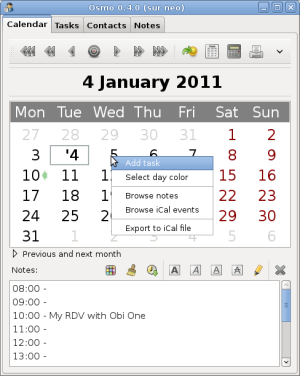
You can also add tasks with plenty of options such as recurrence and alarm
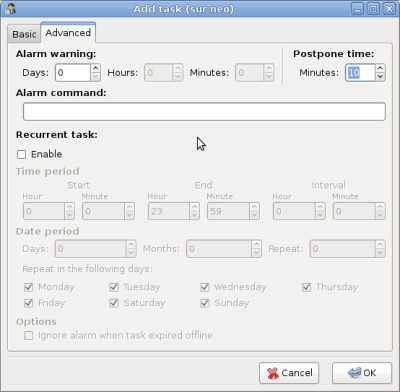
You also have well made contacts and notes features.
For notifications I use play (default configuration) and xmessage.
apt-get install sox x11-utils
In “preferences>tasks”:
global notification command : /usr/bin/xmessage -near An OSMO task awaits your attention &
:-)
- very nice application with a small but efficient GUI - well integrated to the desktop with an icon in the notify area
- XML data file with ICAL export = easily sync-able with a desktop application
- lots of options and features such as recurrent tasks, alarms, categories…
:-(
- events… are not really events. I mean that if you need an alarm for an appointment you will have to enter a task. Anyway this is not really a bad point. Having tasks and events on the same window is also a good think.
- only nearest recurrent tasks are visible in the calendar view
- ICAL import: OSMO is said to be able to import ICAL files. But I could not manage to do that. I could only browse my ICAL events but not import them as tasks. Well… I small Python script should solve this problem. ;-)
- a little bit slow on the Freerunner. But it is probably due to a bad configuration of my Phone.
ETM
ETM is a remind like event and task manager written in Python (WX). It is a full featured application that support recurrent tasks, alarms and exceptions. The main idea of ETM is to add items just with a line of text.
For example:
* sales meeting @d 25 @s 9a @e 10a @a 5
It is a very fast and convenient way to manage PIM information on a small device.
The problem is that ETM is not designed to run on a small screen. So I add to hack a little bit the code to make the GUI fit on the Freerunner screen.
I still have to make code modification to see if this application is usable on the Freerunner.
The deforaOS way
I have started to investigate the deforaOS OS. It is a Debian based distribution with gnome as a GUI.
Installation
I have chosen the SDCard installation to keep my QTMoko OS on the nand.
Partitioning
I have a 4GB SD card. You need at least a 8MB VFAT partition and the rest as ext2. I have choosen to add a 100MB swap partition.
Connect the SD on a PC (check that old partitions on the card are not automatically mounted) and partition it:
sdb1: 8M VFAT
sdb2: 100M swap
sdb3: the rest EXT2
Mount the 2 partitions:
cd /mnt
sudo mkdir vfat
sudo mkdir ext2
sudo mount /dev/sdb1 vfat
sudo mount /dev/sdb3 ext2
sync
sudo umount /mnt/vfat
sudo umount /mnt/ext2
Download the tar.gz archive and the uImage*.bin file.
cd /tmp
wget http://build.hackable1.org/releases/dse2-beta/uImage-GTA02.bin
wget http://build.hackable1.org/releases/dse2-beta/Hackable1-Openmoko-Freerunner-phone-2011.03a.tar.gz
Copy and rename the .bin file to the vfat partition and untar the archive to the ext2 partition.
cd /mnt/vfat
sudo cp /tmp/uImage-GTA02.bin ./uImage.bin
cd /mnt/ext2
sudo tar zxvf /tmp/Hackable1-Openmoko-Freerunner-phone-2011.03a.tar.gz
Insert the SD into the freerunner and reboot.
You should be able to use Qi as a bootloader. I have used Uboot.
to be finished…
Conclusion
For me, the best distribution is QTMoko. It is really very fast and the GUI is easy to use. You have a ready to use phone with basic feature such as phone, SMS, calendar, different profiles (vibrator, silent…) and many applications. A bad point for me is the agenda. Even if you can enter events very easily, add notes, alarms and recurring events, on only have the choice between a month and a day view. It is not possible to see at a first glance all your appointments for a week. The month view just highlight days with events but does not display event titles.
I have played a lot with Debian. You need to tweak it to make it sexy. :) It is also a good choice but the PIM debian packages (such as OSMO) are not designed to run on small devices.
I am still testing DeforaOS which is at its really first stage of its development.
I have tested the GPS only at the beginning with many distributions. It worked well.
The Freerunner is now usable as a daily phone, especially with SHR, QTMoko and Debian. What I really really miss I a descent PIM suite with a working synchronization feature. I use it every day with my Nokia E61i and I can not imagine working without it !
Anyway, the Freerunner is a very addictive toy. It is especially a great Open Source project. If I add more time, I would like to be able to develop the features I need.
Notes
Flashing NAND
Example for the QTMoko distribution.
Download files at http://sourceforge.net/projects/qtmoko/files
Press AUX button first, hold it and press Power button. Wait until NOR flash U-Boot menu appears then:
sudo dfu-util -a u-boot -R -D qi-31.udfu
sudo dfu-util -a kernel -R -D uImage-v31.bin
sudo dfu-util -a rootfs -R -D qtmoko-debian-v31.ubi
Networking
my /etc/network/interfaces file:
# freerunner
allow-hotplug usb0
iface usb0 inet static
address 192.168.0.200
netmask 255.255.255.0
up iptables -A POSTROUTING -t nat -s 192.168.0.0/24 -j MASQUERADE
up echo 1 > /proc/sys/net/ipv4/ip_forward
down iptables -D POSTROUTING -t nat -s 192.168.0.0/24 -j MASQUERADE
Freerunner reachable at 192.168.0.202.
Links
- Openmoko’s Debian on Freerunner wiki Openmoko’s Debian on Freerunner wiki
- Debian on Freerunner wiki
- The QI bootloader
- Moving Debian to flash
- TimoJyrinki’s Debian on Freerunner page
- Edje utils
- Recamping bug
- Recamping bug