An i3 start menu
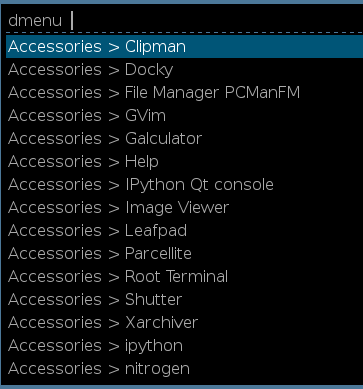
I have developped a small python script based on the xdg_menu script to create a start menu for i3. This script displays the applications by categories based on .menu files in the /etc/xdg/menus/ directory.
Install the script
Copy this code in /usr/local/bin/i3_menu:
#!/usr/bin/python
#
# Copyright (C) 2008 Red Hat, Inc.
#
# This program is free software; you can redistribute it and/or modify
# it under the terms of the GNU General Public License as published by
# the Free Software Foundation; either version 2 of the License, or
# (at your option) any later version.
#
# This program is distributed in the hope that it will be useful,
# but WITHOUT ANY WARRANTY; without even the implied warranty of
# MERCHANTABILITY or FITNESS FOR A PARTICULAR PURPOSE. See the
# GNU General Public License for more details.
#
# You should have received a copy of the GNU General Public License
# along with this program. If not, see <http://www.gnu.org/licenses/>.
#
# Author(s): Luke Macken <lmacken@redhat.com>
# Miroslav Lichvar <mlichvar@redhat.com>
# Edward Sheldrake <ejsheldrake@gmail.com>
# 20141103
# Thomas Bellembois <thomas.bellembois@gmail.com>
# - script modified for i3 dmenu/rofi
import xdg.Menu, xdg.DesktopEntry, xdg.Config
import re, sys, os
import subprocess
from xml.sax.saxutils import escape
printf_exe = "/usr/bin/printf"
# use "dmenu" or "rofi -dmenu"
#dmenu_exe = "/usr/bin/dmenu"
#dmenu_args = []
dmenu_exe = "/usr/local/bin/rofi"
dmenu_args = [ "-dmenu" ]
# Accessories > Leafpad for example
category_separator = " > "
icons = True
try:
from gi.repository import Gtk
except ImportError:
icons = False
def icon_attr(entry):
if icons is False:
return ''
name = entry.getIcon()
if os.path.exists(name):
return ' icon="' + name + '"'
# work around broken .desktop files
# unless the icon is a full path it should not have an extension
name = re.sub('\..{3,4}$', '', name)
# imlib2 cannot load svg
iconinfo = theme.lookup_icon(name, 22, Gtk.IconLookupFlags.NO_SVG)
if iconinfo:
iconfile = iconinfo.get_filename()
if hasattr(iconinfo, 'free'):
iconinfo.free()
if iconfile:
return ' icon="' + iconfile + '"'
return ''
def escape_utf8(s):
if isinstance(s, unicode):
s = s.encode('utf-8', 'xmlcharrefreplace')
return escape(s)
def entry_name(entry):
return escape_utf8(entry.getName())
def walk_menu(entry, cat=None):
global menu_dict
if isinstance(entry, xdg.Menu.Menu) and entry.Show is True:
cat = entry_name(entry)
map(lambda e: walk_menu(e, cat), entry.getEntries())
elif isinstance(entry, xdg.Menu.MenuEntry) and entry.Show is True:
name = entry_name(entry.DesktopEntry)
command = re.sub(' -caption "%c"| -caption %c',
' -caption "%s"' % name,
escape_utf8(entry.DesktopEntry.getExec()))
command = re.sub(' [^ ]*%[fFuUdDnNickvm]', '', command)
if entry.DesktopEntry.getTerminal():
command = 'xterm -title "%s" -e %s' % (name, command)
#print '%s:%s -> %s' % (cat, name.replace('"', ''), command)
menu_dict['%s%s%s' % (cat, category_separator, name.replace('"', ''))] = command
menu_dict = {}
if len(sys.argv) > 1:
menufile = sys.argv[1] + '.menu'
else:
menufile = 'applications.menu'
lang = os.environ.get('LANG')
if lang:
xdg.Config.setLocale(lang)
# lie to get the same menu as in GNOME
xdg.Config.setWindowManager('GNOME')
if icons:
theme = Gtk.IconTheme.get_default()
menu = xdg.Menu.parse(menufile)
map(walk_menu, menu.getEntries())
_dmenu_commands = ""
for k, v in sorted(menu_dict.items(), key=lambda item: item[0]):
_dmenu_commands = _dmenu_commands + "%s\n" % k
print_process = subprocess.Popen([printf_exe, _dmenu_commands], stdout=subprocess.PIPE)
dmenu_out = subprocess.check_output([dmenu_exe] + dmenu_args, stdin=print_process.stdout)
subprocess.Popen(menu_dict[dmenu_out[:-1]], shell=True)
exit(0)
Adapt the script
You can use either dmenu or the most advanced Rofi menu. Adapt the dmenu_exe and dmenu_args variables at the beginning of the script.
...
# use "dmenu" or "rofi -dmenu"
#dmenu_exe = "/usr/bin/dmenu"
#dmenu_args = []
dmenu_exe = "/usr/local/bin/rofi"
dmenu_args = [ "-dmenu" ]
...
Test the script
I have installed the lxde-applications.menu from the lxmenu-data package but any other .menu file should work.
i3-menu /etc/xdg/menus/lxde-applications
# the menu should appear !
i3 binding
You now just have to ind keys to make the menu appear. Edit your .i3/config file:
...
bindsym $mod+Ctrl+d exec i3-menu /etc/xdg/menus/lxde-applications
...